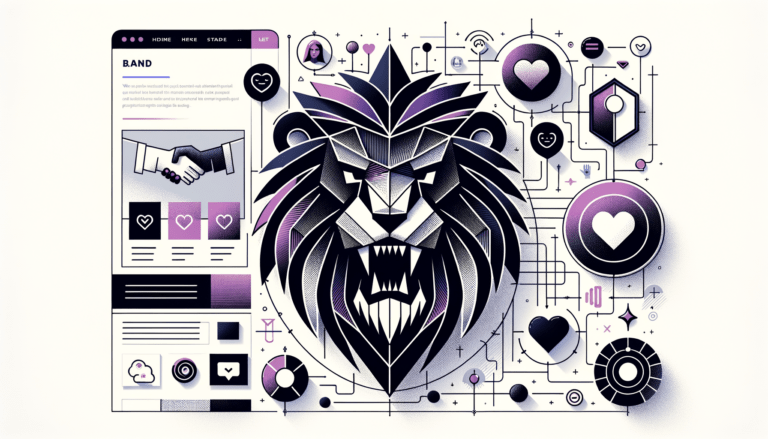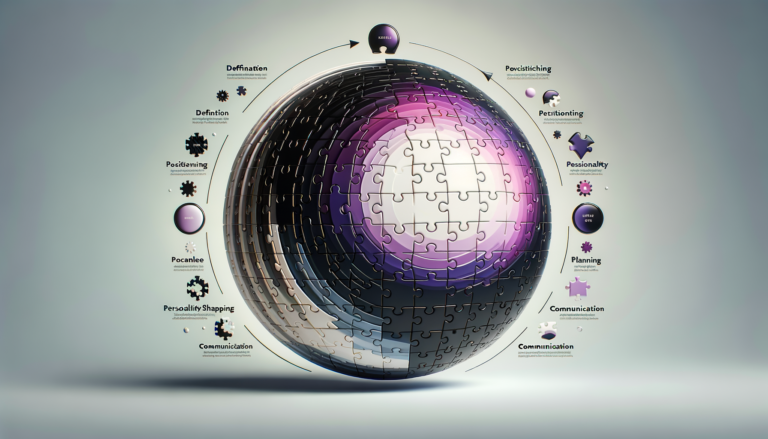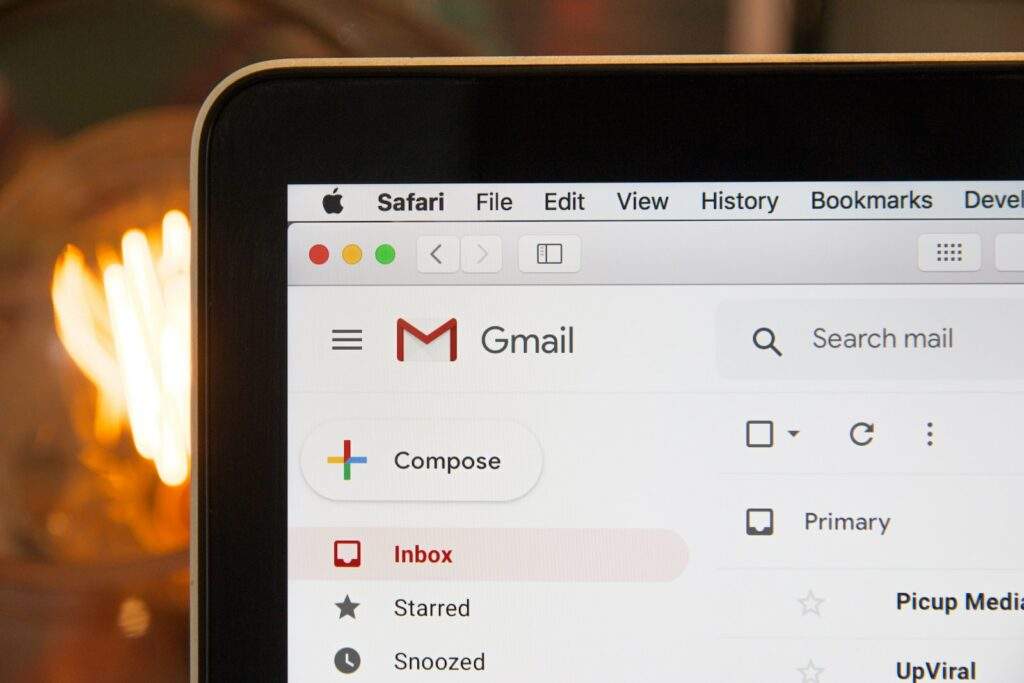
Table of Contents
In today’s fast-paced world, we all depend on email for communication. Gmail, being one of the most popular email services, is used by millions of people worldwide. Gmail POP3 auto-refresh is an extension that can save a lot of time and make email management more efficient. In this article, we will explore the benefits of this extension and how it can improve your productivity.

What is the Gmail POP3 Auto-Refresh Extension?
Gmail POP3 auto-refresh is an extension that automatically checks for new emails in your Gmail account and refreshes your inbox. This means you don’t have to manually refresh your inbox every time you want to check for new emails. The extension can save you time and effort, especially if you receive a lot of emails every day.

Benefits of Using the Gmail POP3 Auto-Refresh Extension:
Saves Time: The Gmail POP3 auto-refresh extension saves time by automatically checking for new emails, so you don’t have to do it manually. This can be particularly helpful if you receive a lot of emails every day.
Improves Productivity: By saving time, the Gmail POP3 auto-refresh extension can also improve your productivity. You can focus on your work without worrying about constantly checking your inbox for new emails.
Important note: You need to keep the Gmail accounts tab open in your browser for this extension to work. The best practice is to just pin this tab to keep it out of the way.
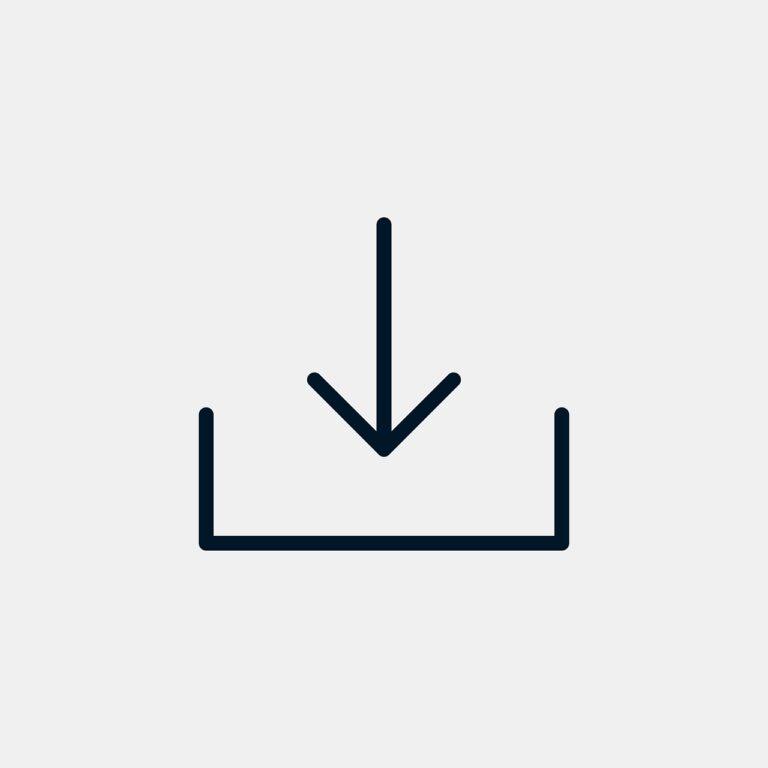
How to Install the Gmail POP3 Auto-Refresh Extension?
Installing the Gmail POP3 auto-refresh extension is easy. Just follow these steps:
- Open your Chrome browser.
- Go to the Chrome Web Store.
- Search for “Gmail POP3 auto-refresh” extension.
- Click “Add to Chrome” to install the extension.
- After installation, the extension icon will appear in the top-right corner of your browser.
- Click on the icon to configure the extension.
- Set the refresh interval according to your needs.
- Enjoy the benefits of the extension.
Conclusion
In conclusion, the Gmail POP3 auto-refresh extension is a useful tool that can save you time and improve your productivity. With its ability to work in the background, the extension can make email management more efficient. Installing the extension is easy, and you can start using it right away. We hope this article has been helpful in explaining the benefits of the Gmail POP3 auto-refresh extension.
Ready to take your Website to the next level?
Subscribe for more Useful Content
This publication contains general information only and Dream Engine is not, by means of this publication, rendering accounting, business, financial, investment, legal, tax, or any other professional advice or services. This publication is not a substitute for such professional advice or services, nor should you use it as a basis for any decision, action or omission that may affect you or your business. Before making any decision, taking any action or omitting an action that may affect you or your business, you should consult a qualified professional advisor. You acknowledge that Dream Enigne shall not be responsible for any loss sustained by you or any person who relies on this publication.